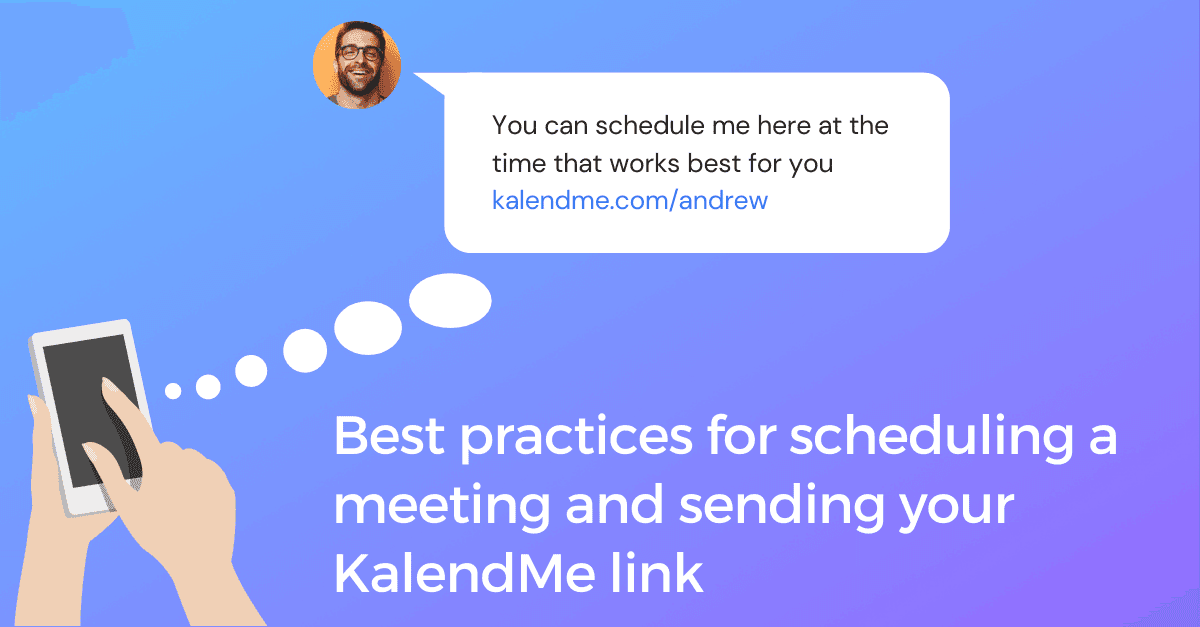
Best practices for scheduling a meeting and sending your KalendMe link
KalendMe
If you constantly receive or send messages like this:
Are you available on Tuesday? Does 11am work for you? Do you mean 11am EST or what time zone are you in? Could we do it a little bit later?
You need KalendMe!
Finding the most professional and concise way of scheduling a meeting is not an easy task. Here we share some tips and tools to make the process of scheduling events easier for you and so that your guests are pleasantly surprised.
I hope that by this point you already have your KalendMe account, believe us it will make your life much easier. When you create your account, we generate a link that you can customize (example: kalendme.com/kalendme/demo).
You can create the link you want and customize it for each event. Once you have this ready you just have to decide what you are going to say when sending your link.
These are some generic examples that you can use to send your link:
Message when you propose a meeting:
- Could we meet x day? You can choose here the time that works best for you.
- Could we meet to review the content early tomorrow? I have most of the morning free but if it makes it easier for you, you can choose the time that suits you best here.
Message when someone proposes a meeting time that doesn’t work for you:
- Unfortunately tomorrow at Xhrs I have another meeting, but I am sending you here my link with my updated availability, please feel free to choose the time that works best for you.
- At that time I am a bit complicated, but I have a couple of free hours in the afternoon, if you want you can choose the time that suits you best here.
Message to a potential customer:
- Would you be open to chatting with our team so that we can walk you through the process and answer any questions? It would be a quick x minutes conversation. On this link you can schedule a time that works best for you.
Message to interview a candidate
- Would you be interested and available for a 30 minute call so we can talk a little bit more about your experiences and expectations? If you want, here you can find my availability for the next few days, you can choose the day and time that works best for you.
- We received your application for the vacancy and we are very interested in your profile! We would love to learn more about your experiences and tell you a little bit more about x position with x organization. If you are interested in learning more, you can schedule a meeting here with x person at the time that suits you best. Please let me know if you have any questions.
Message to follow up with a client:
- How is everything going with (x project/service)? If you have any questions, comments or concerns feel free to schedule a call and we can discuss more. I am sending you here my link with my available times for the next few weeks, please do not hesitate to choose the day and time that work best for you.
Create your KalendMe account and subscribe to our blog for more tips and recommendations on how to improve your communication and productivity.
Soon you will see how to add your link directly to your website, email and social networks.
KalendMe